HERE FOR YOU
Customer Support
Software Download
Ready to download?
Please call us for your specific download code.
For PC installs only (not hosted) with Windows 10 and 11 operating systems.
Customer Information
Customer Information
Technical
Find out more about our Landmark hardware specifications, broadband speed guidance, and hosted server options for secure remote access to your KEYPrime data.

KEYPrime Update
KEYPrime 13.5 overview & release notes
Find out what’s new in the new update for KEYPrime Accounts and KEYPrime Property software.

KEYinfinity Release Notes
View the latest updates in KEYinfinity
Our November 2024 version of KEYinfinity is now available. Click the link to see the main features.

Geofolia Release Notes
View the updates in Geofolia version 25.02
See what changes have been made in the most recent release, and how these can be implemented in Geofolia.

Pear Release Notes
Check out the improvements we’ve made to Pear Agri
Discover the features we’ve fixed and enhanced in the latest release
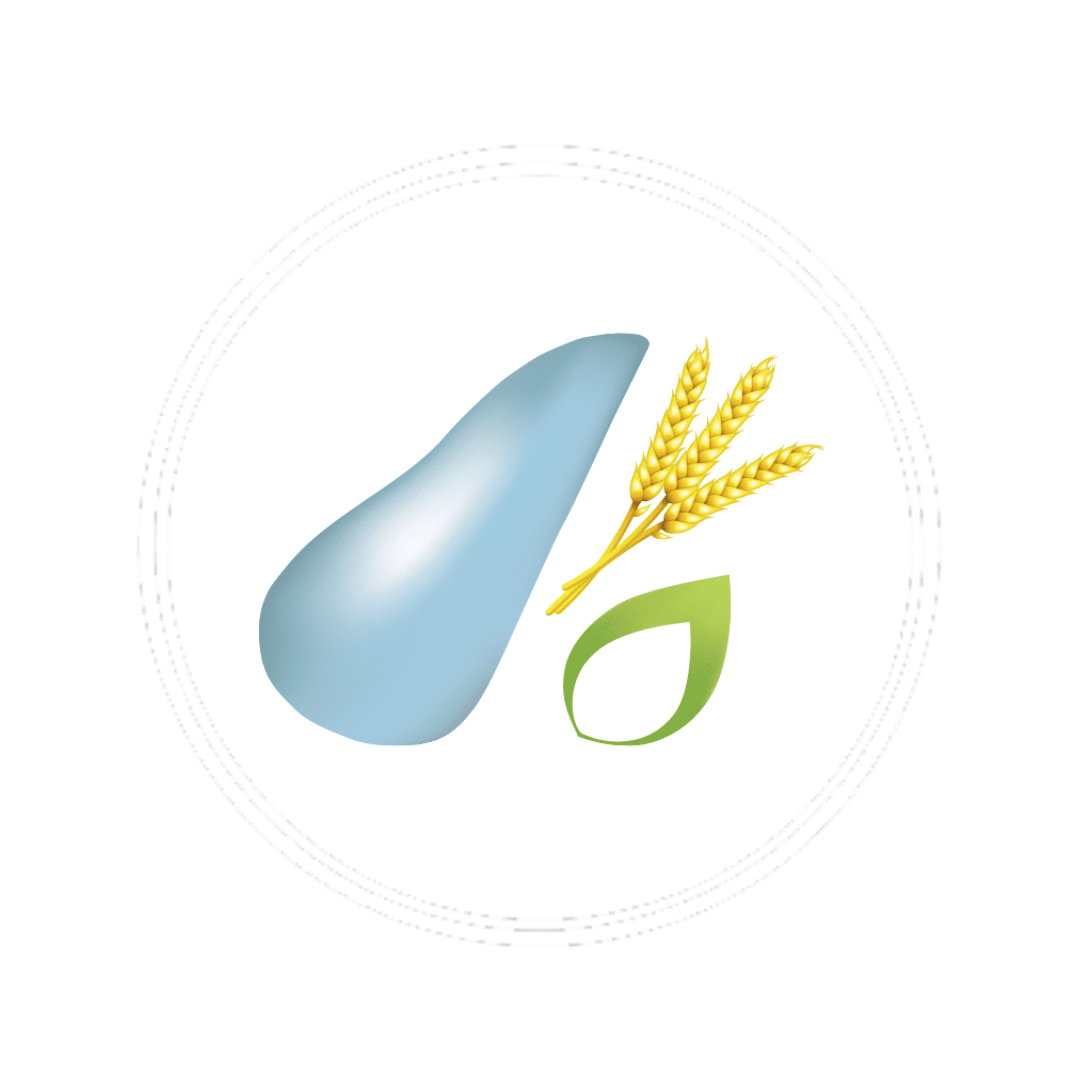
Other Software
EARNIE Payroll
For EARNIE payroll support, please contact their dedicated support line on:
- 0344 815 5671
- earniesupport@iris.co.uk

